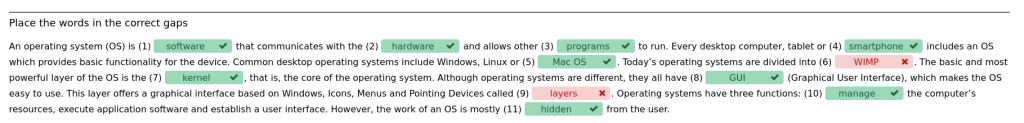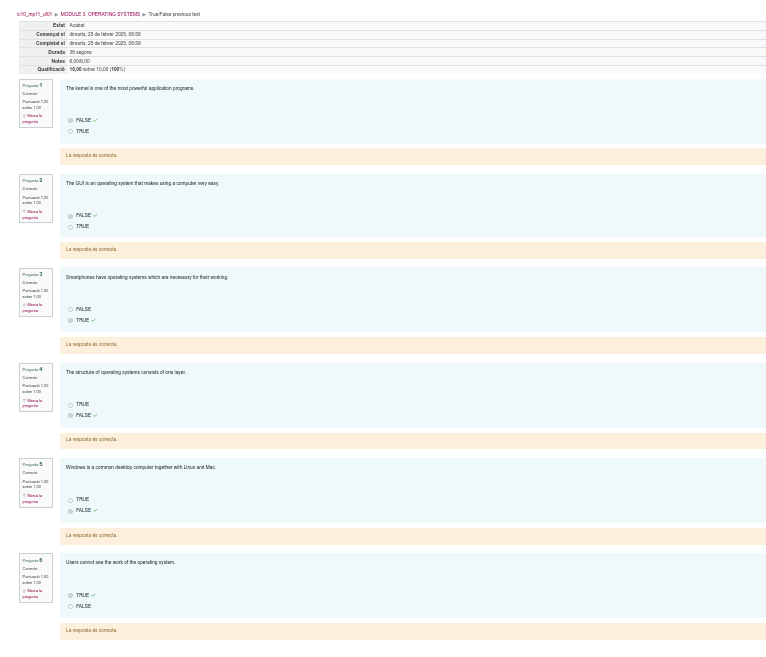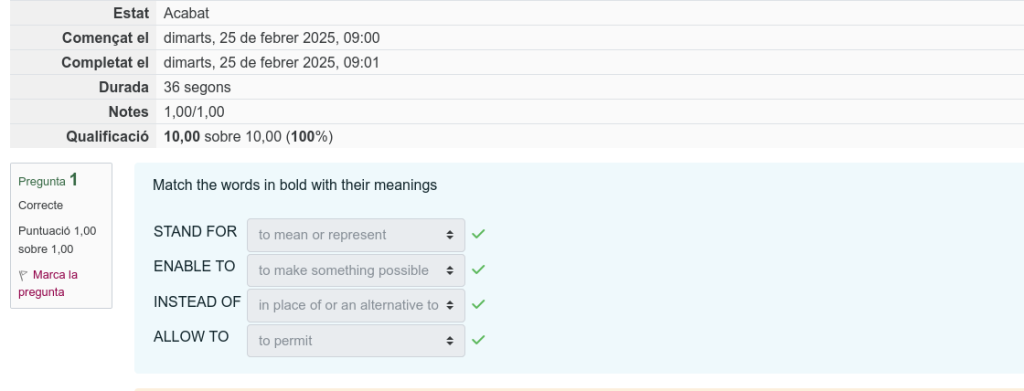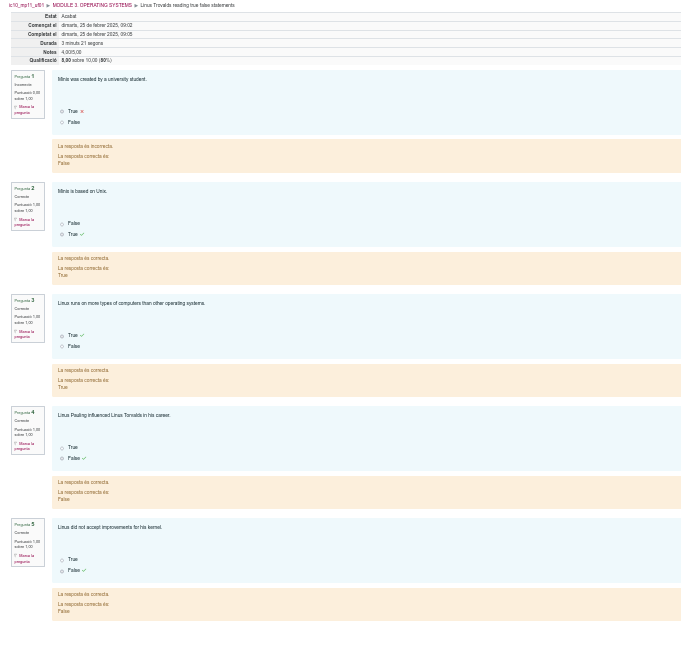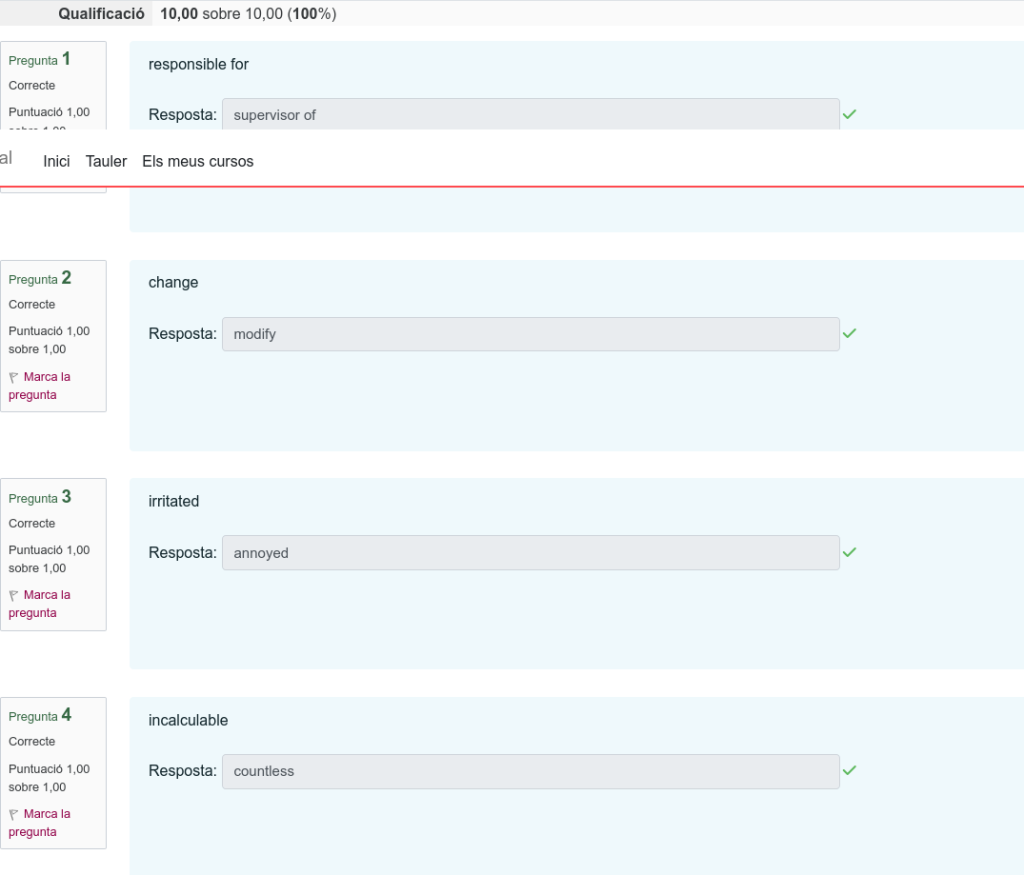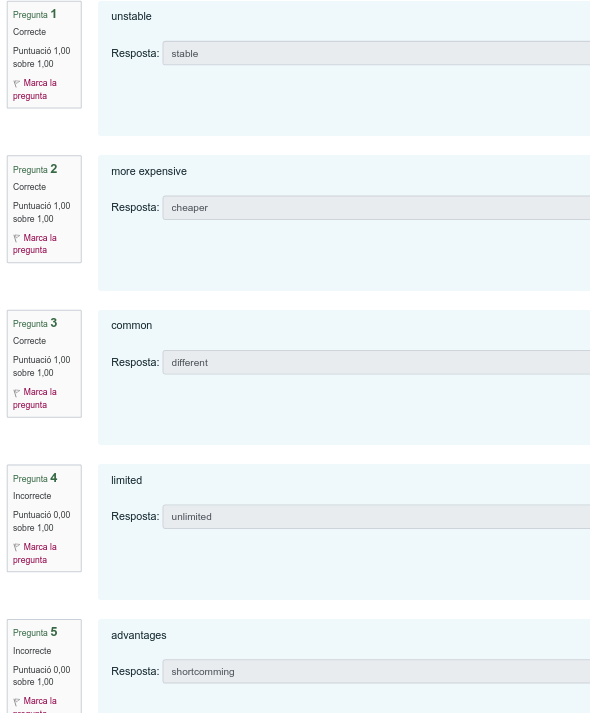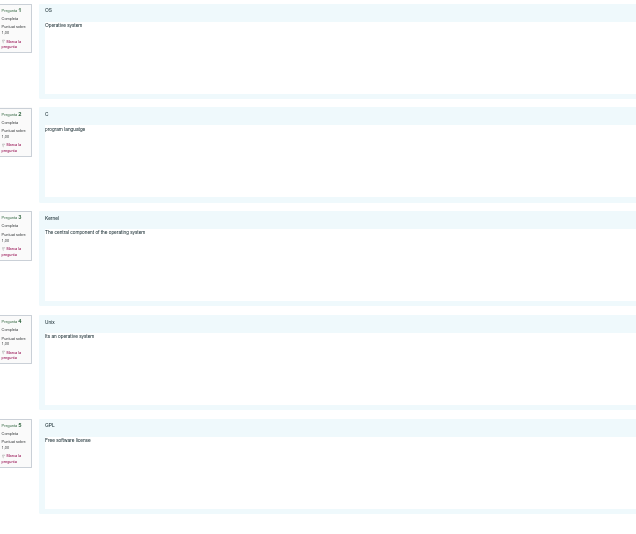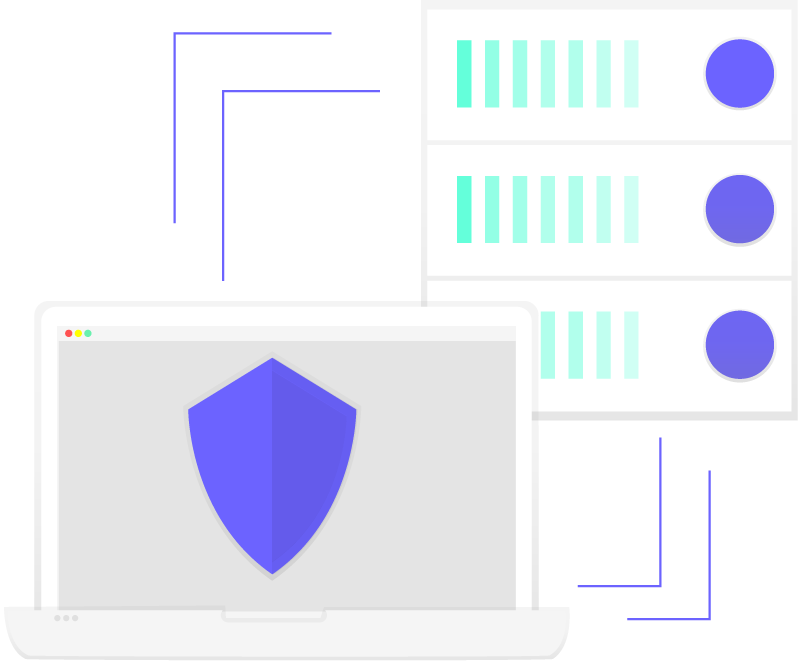
INTERNACIONALITZACIÓ
CHEAT SHEET ABOUT LINUX COMMANDS
1. File and Directory Navigation
pwd– Shows the current directory.ls– Lists files and directories.ls -l– Lists with details (permissions, owner, size, date).cd [directory]– Changes directory.cd ..– Moves up one level in the directory structure.cd /– Goes to the root directory.
2. File Management
touch [file]– Creates an empty file.cp [source] [destination]– Copies a file or directory.mv [source] [destination]– Moves or renames a file or directory.rm [file]– Deletes a file.rm -r [directory]– Deletes a directory and its contents.
3. Text Manipulation
cat [file]– Displays the content of a file.less [file]– Allows paginated viewing of a file.head [file]– Shows the first 10 lines of a file.tail [file]– Shows the last 10 lines of a file.grep "text" [file]– Searches for text within a file.
4. Permissions and Ownership
chmod [permissions] [file]– Changes file permissions.chown [user:group] [file]– Changes file ownership.
5. Process Management
ps– Displays running processes.top– Shows real-time processes.kill [PID]– Terminates a process by its ID.killall [name]– Terminates all processes with that name.
6. User and Group Management
whoami– Shows the current user.who– Displays users connected to the system.adduser [user]– Adds a new user.deluser [user]– Deletes a user.passwd [user]– Changes a user’s password.
7. Networking
ping [host]– Checks connectivity with another host.ifconfig/ip a– Displays network information.netstat -tulnp– Shows open ports and associated processes.wget [URL]– Downloads a file from the internet.curl [URL]– Displays the content of a URL.
8. Package Management
(Depends on the distribution)
Debian/Ubuntu:
apt update– Updates the package list.apt upgrade– Updates installed packages.apt install [package]– Installs a package.apt remove [package]– Removes a package.
RedHat/CentOS:
yum update– Updates packages.yum install [package]– Installs a package.yum remove [package]– Removes a package.
9. Compression and Files
tar -cvf file.tar [files]– Creates a tar file.tar -xvf file.tar– Extracts a tar file.gzip [file]– Compresses a file.gunzip [file.gz]– Decompresses a .gz file.zip [file.zip] [files]– Creates a ZIP file.unzip [file.zip]– Extracts a ZIP file.
10. Other Utilities
clear– Clears the terminal screen.history– Displays command history.echo "text"– Prints text to the screen.date– Displays the current date and time.shutdown -h now– Shuts down the system immediately.reboot– Restarts the system.
INFOGRAPHICS OF LYNUX OPERTING SYSTEMS
MOODLE'S GUIDE (QUIZZES)
REVIEW YOUR COMPREHENSION